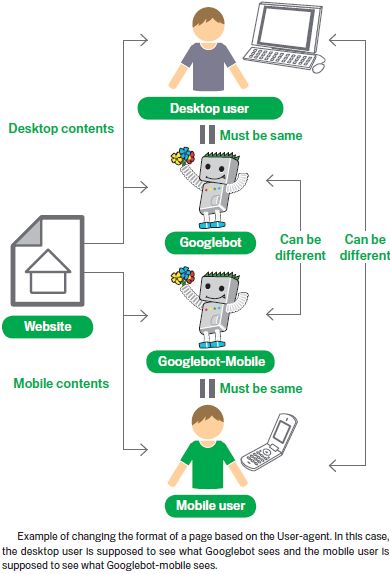Most of bloggers including me use Google Adsense to monetize their blog and earn some cash for their good work , Once your monthly earning reached to $100, Google sends the money through check on your name. Sometimes it takes a bit longer to received your check but it's not a matter if worrying because i'am gonna tell you how to track your Adsense payment check.
- Just log in to your Adsense account
- Enter 'my account payment history'
- Click on the detail link of your payment
- You can now see all of your account history payment and even the last month.
- If you can see 'Payment Issued' then it’s on the way.
- Note down 'Payment Number'
Here is an example of your payment statement :
According to above model of payment statement 063333333 is our Payment Number and now it's time to track it :
- If you are from USA then you can track by visiting DHL online tracking.
- Now “Select the shipment type” and “Enter your tracking number” that you have noted before.
- In other countries visit Bludartmaintracking.
- Choose Ref No. and enter your payment number after removing first '0' from it and press Go.
You can track your payment 4-5days after it was issued from Google. It took 15days for me too track my first payment so be patient and try to track daily because some times it took a little bit.
Here is an example of what you'll find after entering your Payment No.:
Tracking Payment With Waybill Number :
You can also track your payment with your Waybill number, You'll receive your waybill number after approx 15days.All Indian payments comes from Hyderabad so it takes i little bit time.
Reason for Adsense Payment Delay :
There may be many reasons why your adsense payment has been delayed. The main reason could be wrong address. In that case bluedart immediately return the check to Google. It does happen if you are receiving your first adsense check. If it happens with you, then you can Request for reissue adsense check payment. You have to wait for at list 2 weeks to get your earning credited back on your account.
I would suggest you to use bluedart location finder to find whether their service is available in your area or not. So that you can easily contact them before they return your check to Google.
Here is an example of what you'll find after entering your Payment No.:
Tracking Payment With Waybill Number :
You can also track your payment with your Waybill number, You'll receive your waybill number after approx 15days.All Indian payments comes from Hyderabad so it takes i little bit time.
Reason for Adsense Payment Delay :
There may be many reasons why your adsense payment has been delayed. The main reason could be wrong address. In that case bluedart immediately return the check to Google. It does happen if you are receiving your first adsense check. If it happens with you, then you can Request for reissue adsense check payment. You have to wait for at list 2 weeks to get your earning credited back on your account.
I would suggest you to use bluedart location finder to find whether their service is available in your area or not. So that you can easily contact them before they return your check to Google.